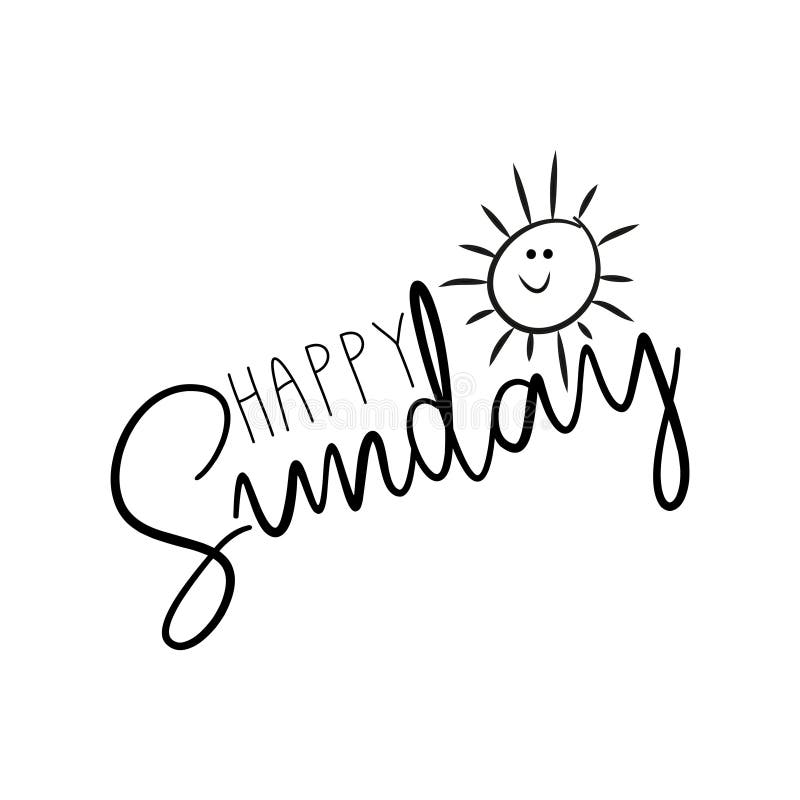Ms. Dailey's Class
Vocabulary Choice Board
Tuesday, May 19, 2020
Sunday, May 3, 2020
May 4, 2020
Hello Families,
I hope this finds you and your families safe and well.
This week, Google Hangouts will be hosted on Monday, Tuesday, and Thursday @9:30 am. All students are encouraged to participate. The link to join is located on the Google Classroom Homepage.
Beginning Monday, students will use ReadWorks for their reading assignments. This is a program previously used in our classroom to supplement students´reading instruction. ReadWorks provides students with high quality and engaging nonfiction and literary texts, question sets and vocabulary practice. Below are the instructions on how to get students to their assignments.
1. Have students go to www.readworks.org/student
2. Students enter class code LQHH4X
3. Tell your students that their default password is 1234
Note: Students can change their passwords when they login.
Monday, April 27, 2020
Monday, April 27,2020
On April 22, 2020, the Governor announced that schools will be closed for the remainder of the school year. As a result, students will continue to receive e-learning/remote learning assignments. All assignments will be posted in Google Classroom. Students should complete an assignment daily in ELA, Math, Science, Social Studies and Related Arts.
Google Hangouts will be hosted Monday - Thursday @ 9:30 am. I encourage all students to participate in these face-to-face hangout sessions. An invitation join will not be sent daily. The link to join is located on the Google Classroom Homepage.
My office hours are Monday - Friday 9:00 - 10:30 a.m. and 2:30–4:00 p.m. daily. At these times, I will be available to monitor and respond to emails regarding assignments and general questions.
Thanks for your continued support!
Sunday, April 19, 2020
Distance Learning Suggested Schedule
Ms. Daileyś Distance Learning Suggested Schedule
Before 9:00 am
|
Make your bed, get dressed, eat breakfast
Go on family walk/run, dribble a ball, ride your bike, jumprope
|
9:00 - 11:00
|
* Check Gmail
Complete: Reading, Writing, Lexia
|
11:00 - 12:30
|
*Lunch - Don’t forget to eat your fruits and veggies!
*Restroom - Rub! Rub!, Rub! your soapy hands together. Sing “Happy Birthday” in your head twice.
*Freetime
|
12:30 - 1:30
|
*Check Gmail and email the teacher for help.
Complete: Math, Reflex Math
|
1:30 - 2:00
|
Science
|
2:00 - 2:30
|
Social Studies
|
2:30 - 3:00
|
Related Arts
|
3:00 -
|
Bike, walk, run, exercise, play in your yard
|

April 19, 2020
Dear Parents/Guardians,
I hope you and your families have had a wonderful Spring Break and were able to enjoy some much-needed downtime. As we get ready to begin a new week of E-learning, I wanted to provide you with a few important updates.
The week of Monday, April 20th begins E-learning. Google Classroom/Google Hangout will be the platform used to post student assignments, facilitate discussions, and submit work. Each day students will receive an assignment in ELA, Math, Science, Social Studies and Related Arts. It is important that they login daily to complete assignments which will be posted in Google Classroom.
I will continue to host Google Hangouts with students beginning Monday @ 9:30 am. An invitation that includes the date and time to join will be sent to studentś Gmail account. I encourage all students to participate in these face-to-face hangout sessions. Below are the instructions on how to join.
My office hours are Monday - Friday 9:00 - 10:30 a.m. and 2:30–4:00 p.m. daily. At these times, I will be available to monitor and respond to student emails regarding assignments and general questions.
Thanks for your continued support!
How to Connect to Google Hangout
1. Log into your Gmail account
2. View the invitation: Ms. Daileyś Class
3. Scroll down to Joining info: Join Hangouts Meet
4. Click on the blue link.
5. Click: JOIN Sunday, April 5, 2020
April 6th - 13th
Hello Families, I hope your Sunday is going well.
It was great seeing students on Google Hangout. They will have many more opportunities to participate in hangouts as we continue with our distance learning experiences. I will send an invitation before each one is hosted.
Students should continue working on their work packet for the week of April 6th - 13th. If a student is finished with all assignments in their packet, they should work on Lexia, Reflex Math, and websites that were sent to their Google Classroom. Work packets should be kept at home until further notice.
April 13th - 17th will be Spring Break. Students will not receive assignments.
The week of April 20th begins e-learning. Students will complete assignments using their chromebooks. All assignments will be posted in Google Classroom for the week. If a child does not have internet access, paper copies of the assignments are available. Packet and Chromebook distribution will be at Killian on Monday @ 8 am-10 am and 12 pm - 2 pm only.
I will be available to check and respond to your emails Monday-Friday 9–10:30 a.m. and 2:30–4 p.m.
Enjoy your Sunday!
Thursday, April 2, 2020
Reminder
Ms. Daileyś Class April 2nd Thursday @ 9:30am – 10:15am
Good Morning Parents,
This morning from 9:30 – 10:15am, we will have our first class Google Hangout. Students will get the opportunity to see and engage in conversation with their classmates. The instructions on how to join are written below. If you are unable to join this one, no worries! We will have another one at 2pm today.
Student Instructions
1. Log into your Gmail account
2, View the invitation: Ms. Daileyś Class April 2nd
3. Scroll down to: Joining info Join Hangouts Meet
4. Click on the blue link.
5. Click: JOIN
1. Log into your Gmail account
2, View the invitation: Ms. Daileyś Class April 2nd
3. Scroll down to: Joining info Join Hangouts Meet
4. Click on the blue link.
5. Click: JOIN
Having Problems? Use this
Join Hangouts Meet
meet.google.com/crs-htxf-aft
meet.google.com/crs-htxf-aft
Join by phone
+1 432-652-6429 PIN: 318 957 376#
+1 432-652-6429 PIN: 318 957 376#
Subscribe to:
Comments (Atom)