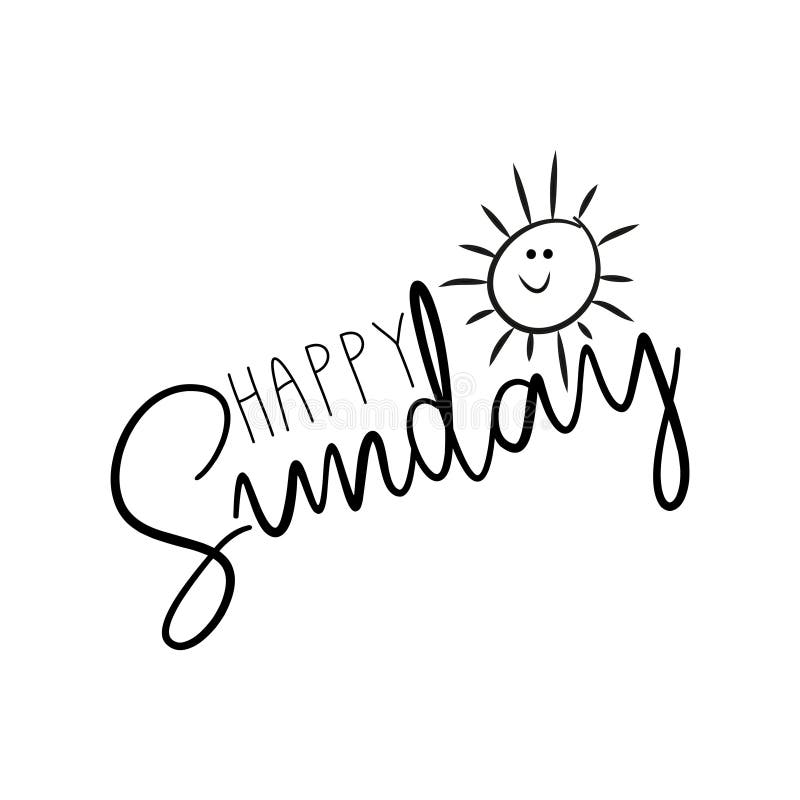Vocabulary Choice Board
Tuesday, May 19, 2020
Sunday, May 3, 2020
May 4, 2020

Hello Families,
I hope this finds you and your families safe and well.
This week, Google Hangouts will be hosted on Monday, Tuesday, and Thursday @9:30 am. All students are encouraged to participate. The link to join is located on the Google Classroom Homepage.
Beginning Monday, students will use ReadWorks for their reading assignments. This is a program previously used in our classroom to supplement students´reading instruction. ReadWorks provides students with high quality and engaging nonfiction and literary texts, question sets and vocabulary practice. Below are the instructions on how to get students to their assignments.
1. Have students go to www.readworks.org/student
2. Students enter class code LQHH4X
3. Tell your students that their default password is 1234
Note: Students can change their passwords when they login.
Monday, April 27, 2020
Monday, April 27,2020
On April 22, 2020, the Governor announced that schools will be closed for the remainder of the school year. As a result, students will continue to receive e-learning/remote learning assignments. All assignments will be posted in Google Classroom. Students should complete an assignment daily in ELA, Math, Science, Social Studies and Related Arts.
Google Hangouts will be hosted Monday - Thursday @ 9:30 am. I encourage all students to participate in these face-to-face hangout sessions. An invitation join will not be sent daily. The link to join is located on the Google Classroom Homepage.
My office hours are Monday - Friday 9:00 - 10:30 a.m. and 2:30–4:00 p.m. daily. At these times, I will be available to monitor and respond to emails regarding assignments and general questions.
Thanks for your continued support!
Sunday, April 19, 2020
Distance Learning Suggested Schedule
Ms. Daileyś Distance Learning Suggested Schedule
Before 9:00 am
|
Make your bed, get dressed, eat breakfast
Go on family walk/run, dribble a ball, ride your bike, jumprope
|
9:00 - 11:00
|
* Check Gmail
Complete: Reading, Writing, Lexia
|
11:00 - 12:30
|
*Lunch - Don’t forget to eat your fruits and veggies!
*Restroom - Rub! Rub!, Rub! your soapy hands together. Sing “Happy Birthday” in your head twice.
*Freetime
|
12:30 - 1:30
|
*Check Gmail and email the teacher for help.
Complete: Math, Reflex Math
|
1:30 - 2:00
|
Science
|
2:00 - 2:30
|
Social Studies
|
2:30 - 3:00
|
Related Arts
|
3:00 -
|
Bike, walk, run, exercise, play in your yard
|

April 19, 2020
Dear Parents/Guardians,
I hope you and your families have had a wonderful Spring Break and were able to enjoy some much-needed downtime. As we get ready to begin a new week of E-learning, I wanted to provide you with a few important updates.
The week of Monday, April 20th begins E-learning. Google Classroom/Google Hangout will be the platform used to post student assignments, facilitate discussions, and submit work. Each day students will receive an assignment in ELA, Math, Science, Social Studies and Related Arts. It is important that they login daily to complete assignments which will be posted in Google Classroom.
I will continue to host Google Hangouts with students beginning Monday @ 9:30 am. An invitation that includes the date and time to join will be sent to studentś Gmail account. I encourage all students to participate in these face-to-face hangout sessions. Below are the instructions on how to join.
My office hours are Monday - Friday 9:00 - 10:30 a.m. and 2:30–4:00 p.m. daily. At these times, I will be available to monitor and respond to student emails regarding assignments and general questions.
Thanks for your continued support!
How to Connect to Google Hangout
1. Log into your Gmail account
2. View the invitation: Ms. Daileyś Class
3. Scroll down to Joining info: Join Hangouts Meet
4. Click on the blue link.
5. Click: JOIN Sunday, April 5, 2020
April 6th - 13th
Hello Families, I hope your Sunday is going well.
It was great seeing students on Google Hangout. They will have many more opportunities to participate in hangouts as we continue with our distance learning experiences. I will send an invitation before each one is hosted.
Students should continue working on their work packet for the week of April 6th - 13th. If a student is finished with all assignments in their packet, they should work on Lexia, Reflex Math, and websites that were sent to their Google Classroom. Work packets should be kept at home until further notice.
April 13th - 17th will be Spring Break. Students will not receive assignments.
The week of April 20th begins e-learning. Students will complete assignments using their chromebooks. All assignments will be posted in Google Classroom for the week. If a child does not have internet access, paper copies of the assignments are available. Packet and Chromebook distribution will be at Killian on Monday @ 8 am-10 am and 12 pm - 2 pm only.
I will be available to check and respond to your emails Monday-Friday 9–10:30 a.m. and 2:30–4 p.m.
Enjoy your Sunday!
Thursday, April 2, 2020
Reminder
Ms. Daileyś Class April 2nd Thursday @ 9:30am – 10:15am
Good Morning Parents,
This morning from 9:30 – 10:15am, we will have our first class Google Hangout. Students will get the opportunity to see and engage in conversation with their classmates. The instructions on how to join are written below. If you are unable to join this one, no worries! We will have another one at 2pm today.
Student Instructions
1. Log into your Gmail account
2, View the invitation: Ms. Daileyś Class April 2nd
3. Scroll down to: Joining info Join Hangouts Meet
4. Click on the blue link.
5. Click: JOIN
1. Log into your Gmail account
2, View the invitation: Ms. Daileyś Class April 2nd
3. Scroll down to: Joining info Join Hangouts Meet
4. Click on the blue link.
5. Click: JOIN
Having Problems? Use this
Join Hangouts Meet
meet.google.com/crs-htxf-aft
meet.google.com/crs-htxf-aft
Join by phone
+1 432-652-6429 PIN: 318 957 376#
+1 432-652-6429 PIN: 318 957 376#
Monday, March 30, 2020
March 30, 2020
Good Monday Morning, I hope your weekend was safe and enjoyable. I just wanted to give you a few quick reminders as we begin a new week of E-Learning.
Second grade students will not receive another work packet and should continue working on the packet they currently have. If your child has finished ALL assignments in their packet, online resources are available. Our blog spot has Read Works passages, reading sites, and math sites to keep them academically engaged. Future assignments will be assigned through Google Classroom.
Chromebook distribution at Killian will be Wednesday, April 1, @2:00 PM-6:00 PM, Thursday, April 2,@ 2:00 PM - 6:00 PM, and Friday, April 3, @2:00 PM -6:00 PM.
I will be available to check and respond to your emails Monday-Friday 9–10:30 a.m. and 2:30–4 p.m.
Have a Magnificent Monday!
Ms. Dailey
Friday, March 27, 2020
Technology Sites
Reading Works Passages
Your child can login to Reading Works to get extra practice with their reading skills. This site has nonfiction & fiction passages with curriculum and supports designed to improve comprehension.
How to get students to their assignments
1. Have students go to www.readworks.org/student
2. Students enter class code LQHH4X
3. Tell your students that their default password is 1234
Your child can login to Reading Works to get extra practice with their reading skills. This site has nonfiction & fiction passages with curriculum and supports designed to improve comprehension.
2. Students enter class code LQHH4X
3. Tell your students that their default password is 1234
Second Grade Literacy Skills Sites
your username
killian
kestudent
killian
your username
your password
Killian98
STEAM
kestudent
killian
discus2020
learn1!
your username
|
killian
| |
kestudent
|
killian
| |
your username
|
your password
| |
Killian98
|
STEAM
| |
kestudent
|
killian
| |
discus2020
|
learn1!
|
Math Sites for Second Grade Skills
Addition and Subtraction
Alien Addition - Practice your addition facts.
Aquatic Speedway - The faster you answer the subtraction facts, the faster your player swims.
Double Digits - Practice solving 2-digit addition problems.
Gone Bananas!- Practice subtraction facts and help the monkey catch bananas.
Hidden Picture- Answer addition facts correctly and uncover a hidden picture.
Kitten Match - Choose numbers that add up to the number given in the middle.
Matching Addition - Match the addition problem with its answer.
Math Match - Practice addition, subtraction, multiplication and division.
Math Fact Shoot Out - Practice addition and subtraction facts while you shoot hoops.
Minus Mission - Practice your subtraction facts.
Picture Puzzle Addition - Practice your addition facts while you solve a jigsaw puzzle.
Alien Addition - Practice your addition facts.
Aquatic Speedway - The faster you answer the subtraction facts, the faster your player swims.
Double Digits - Practice solving 2-digit addition problems.
Gone Bananas!- Practice subtraction facts and help the monkey catch bananas.
Hidden Picture- Answer addition facts correctly and uncover a hidden picture.
Kitten Match - Choose numbers that add up to the number given in the middle.
Matching Addition - Match the addition problem with its answer.
Math Match - Practice addition, subtraction, multiplication and division.
Math Fact Shoot Out - Practice addition and subtraction facts while you shoot hoops.
Minus Mission - Practice your subtraction facts.
Picture Puzzle Addition - Practice your addition facts while you solve a jigsaw puzzle.
Pinball - Use the arrow keys and hit the pinball targets. Then subtract to figure out your score.
Puny Pet Shop - Help fill the cages and tanks in the pet store as you answer addition facts
Puny Pet Shop - Help fill the cages and tanks in the pet store as you answer addition facts
Snakes and Ladders - Roll the dice then move the number on the board.
Snowball Fight - Practice subtraction facts and throw snowballs at the right answer.
Subtract Tens and Ones - Use Base 10 blocks to help solve 2-digit subtraction problems.
Wade's Workout - Practice your addition facts and help Wade make the soccer team.
Snowball Fight - Practice subtraction facts and throw snowballs at the right answer.
Subtract Tens and Ones - Use Base 10 blocks to help solve 2-digit subtraction problems.
Wade's Workout - Practice your addition facts and help Wade make the soccer team.
Comparing Numbers
Guess the Number - Similar to the game Number Squeeze, guess the number up to 100.
Ordering 3-Digit Numbers - Order the 3-digit numbers from least to greatest.
Guess the Number - Similar to the game Number Squeeze, guess the number up to 100.
Ordering 3-Digit Numbers - Order the 3-digit numbers from least to greatest.
Multiples of 2, 3, 4 and 5 - The number shown is the multiple of which number?
Numbers in Expanded Form - Look at the number shown. Choose the number that it represents in expanded form.
Number Patterns - Be the superhero and find the missing number in the number pattern.
Speedboat Comparing Numbers - Using <, >, and = signs, compare numbers and make your boat go faster.
Fractions
Compare Fractions - Color to show each fraction, then decide if the fractions are <, >, or =.
Equivalent Fractions - Match equivalent fractions to clear the board.Flowering Fractions - Completing fractions by looking at denominators for a whole or a half.
Fraction Flags 1/4s and 1/2s - Create flags using the fractions and the colors given.
Numbers in Expanded Form - Look at the number shown. Choose the number that it represents in expanded form.
Number Patterns - Be the superhero and find the missing number in the number pattern.
Speedboat Comparing Numbers - Using <, >, and = signs, compare numbers and make your boat go faster.
Fractions
Compare Fractions - Color to show each fraction, then decide if the fractions are <, >, or =.
Equivalent Fractions - Match equivalent fractions to clear the board.Flowering Fractions - Completing fractions by looking at denominators for a whole or a half.
Fraction Flags 1/4s and 1/2s - Create flags using the fractions and the colors given.
Fraction Flags 1/3s - Create flags using the fractions and the colors given.
Fraction Race - Play a fraction game.
Kids and Cookies - Choose your number of kids; then choose your number of cookies. Share the cookies equally between the kids. Cut the cookies into fractions when necessary.
Learn Fractions - Watch a video then practice with fraction activities.
Kids and Cookies - Choose your number of kids; then choose your number of cookies. Share the cookies equally between the kids. Cut the cookies into fractions when necessary.
Learn Fractions - Watch a video then practice with fraction activities.
Naming Fractions - Type the name of the fraction to represent the shaded parts.
Visualizing Fractions - Color the shapes parts to match the given fraction.
Visualizing Fractions - Color the shapes parts to match the given fraction.
Graphs, Grids, and Tally Marks
Animal Island Data - Help Molly organize the animals in the zoo using graphs.
Bar Graphs - Use the tally chart and complete the bar graph.
Chance and Data - Collect data and create a pictograph.
Fishing - Go fishing, then answer questions based on the fish you caught.
Fruit Fall - Catch the falling fruit, then answer questions on the graph about your results.
Graph and Tally - Learn how to carry out surveys and record your observations in tally charts and types of graphs.
Interpreting Data - Gather information using tally marks, then make a graph with your results.
Animal Island Data - Help Molly organize the animals in the zoo using graphs.
Bar Graphs - Use the tally chart and complete the bar graph.
Chance and Data - Collect data and create a pictograph.
Fishing - Go fishing, then answer questions based on the fish you caught.
Fruit Fall - Catch the falling fruit, then answer questions on the graph about your results.
Graph and Tally - Learn how to carry out surveys and record your observations in tally charts and types of graphs.
Interpreting Data - Gather information using tally marks, then make a graph with your results.
Let's Graph - Count tally marks on a graph and answer questions about your results.
Points on a Grid - Practice following directions to find points on a grid.
Snail Racing - Watch the snail race, then answer questions using the bar graph.
Points on a Grid - Practice following directions to find points on a grid.
Snail Racing - Watch the snail race, then answer questions using the bar graph.
Measurement
Estimate and Measure - Estimate and measure about how long each object is.
Perimeter and Area - Practice measuring perimeter and area of shapes.
Find Lengths with a Ruler - Using either centimeters or inches, use a ruler to help you measure.
Perimeter and Area - Practice measuring perimeter and area of shapes.
Find Lengths with a Ruler - Using either centimeters or inches, use a ruler to help you measure.
Length Strength: Centimeters - Practice your measuring skills using centimeters!
Inches - Practice your measuring skills using inches!
Measure It- Practice measuring in centimeters or inches.
Measuring Weight - Help Monkey load barrels weighing different weights.
Measuring Weight - Help Monkey load barrels weighing different weights.
Thermometer Measuring Game - Use the thermometer to measure the liquids to degrees C and F.
Time to Move - Measure the fish and decide if they belong in the big tank or small tank.
Money
Billing Counter - Practice adding money while you purchase objects at the store.
Cash Out - Give the correct change to customers that come to your store.
Change Maker - Figure out the change you will get back after you purchase something.
Coin Combo - Click on the coins that add up to the amount shown.
Counting Coins - Practice counting money using quarters, dimes, nickels and pennies.
Counting Money - Count money and earn fish for your fish bowl.
Discovering Coin Value - Roll the coins down the slide that add up to the correct value.
Dolphin Dash - Count money up to one dollar.
Let's Compare - Compare amounts of money using the <, >, and = signs.
Matching Money- Like Memory, click on the money value in coins and in words.
Money Bingo - Choose from easy to difficult. Play Bingo while you count and match money values.
Money Flashcards - Add up the coins and type in the amount.
Cash Out - Give the correct change to customers that come to your store.
Change Maker - Figure out the change you will get back after you purchase something.
Coin Combo - Click on the coins that add up to the amount shown.
Counting Coins - Practice counting money using quarters, dimes, nickels and pennies.
Counting Money - Count money and earn fish for your fish bowl.
Discovering Coin Value - Roll the coins down the slide that add up to the correct value.
Dolphin Dash - Count money up to one dollar.
Let's Compare - Compare amounts of money using the <, >, and = signs.
Matching Money- Like Memory, click on the money value in coins and in words.
Money Bingo - Choose from easy to difficult. Play Bingo while you count and match money values.
Money Flashcards - Add up the coins and type in the amount.
Odd or Even
Dragon's Eggs - Fly a dragon around the screen and rescue eggs by deciding if they are odd or even numbers.
Ghost Blast Even - Click on the ghosts at are even numbers.
Ghost Blast Odd - Click the ghosts that are odd numbers.
Odd or Even - Decide if the numbers are odd or even.
Place Value and Base 10 Blocks
Place Value and Base 10 Blocks
Base 10 Blocks - Use cubes, longs and blocks to make numbers.
Mystery Numbers- Using place value, read the clues and place the numbers in the correct place.
Numbers to 1,000 - Use base ten blocks and tell how many hundreds, tens and ones.
Adding With Base Ten Blocks - Demonstration on how to add numbers using base 10 blocks.
Place Value to 100 Thousands - Read the clues and place the digits in the correct place.
Pool Shark Place Value - Look at the cubes, longs and blocks and pop the number bubble that matches.
Scooter Quest: Place Value - Read the clue and click on the house with the number in the correct place.
Underlined Place Value- Match the underlined digit to its value.
Mystery Numbers- Using place value, read the clues and place the numbers in the correct place.
Numbers to 1,000 - Use base ten blocks and tell how many hundreds, tens and ones.
Adding With Base Ten Blocks - Demonstration on how to add numbers using base 10 blocks.
Place Value to 100 Thousands - Read the clues and place the digits in the correct place.
Pool Shark Place Value - Look at the cubes, longs and blocks and pop the number bubble that matches.
Scooter Quest: Place Value - Read the clue and click on the house with the number in the correct place.
Underlined Place Value- Match the underlined digit to its value.
Shapes, Tangrams, and Pattern Blocks
Kids Tangrams - Solve tangram puzzles by moving and rotating shapes.
Polygon Matching Game - Match the polygon picture with its name.
Polygon Matching Game - Match the polygon picture with its name.
Polygons - Decide which shapes are polygons or not polygons.
Shape Tool - Create polygons.
Shape Tool - Create polygons.
Solid Figure Factory - Learn the names of solid figures.
Time
Time
Analog to Digital - Compare and tell time using analog and digital clocks.
Giraffe Dash - Help the giraffe win the race by telling time to the hour, quarter hour, and half hour.
Giraffe Dash - Help the giraffe win the race by telling time to the hour, quarter hour, and half hour.
Match Up Time - Memory game matching the analog time to the digital time..
Stop the Clock - Drag the time to the correct clock!
Telling Time - What time is it?
Tick Tock Time - Set the hands of the clock to the given time.
Time Travel - Learn to tell time by using an analog or digital clock.
Time Zone - Learn how to tell time using the analog clock. Type the time on the clock.
Telling Time - What time is it?
Tick Tock Time - Set the hands of the clock to the given time.
Time Travel - Learn to tell time by using an analog or digital clock.
Time Zone - Learn how to tell time using the analog clock. Type the time on the clock.
Happy Friday!
I hope you are having a great morning! Thanks for your quick responses to the E-Learning Technology Questionaire on yesterday. If you have not responded, please email me as soon as possible.
Students will not receive another work packet. The district is preparing to transition students in Grades 2-5 to e-learning beginning April 20th. If your child will need a district-issued Chromebook to complete e-learning assignments, we will be distributing Chromebooks April 1-3. Look for information to come before April 1 from Killian regarding the process for distribution.
If your child has finished all assignments in their packet, online resources are available. Our blog spot has Read Works passages, reading sites, math sites, and additional activities to keep them engaged.
I will be available to check and respond to your emails Monday-Friday 9–10:30 a.m. and 2:30–4 p.m.
Have a Great Weekend!
I hope you are having a great morning! Thanks for your quick responses to the E-Learning Technology Questionaire on yesterday. If you have not responded, please email me as soon as possible.
Students will not receive another work packet. The district is preparing to transition students in Grades 2-5 to e-learning beginning April 20th. If your child will need a district-issued Chromebook to complete e-learning assignments, we will be distributing Chromebooks April 1-3. Look for information to come before April 1 from Killian regarding the process for distribution.
If your child has finished all assignments in their packet, online resources are available. Our blog spot has Read Works passages, reading sites, math sites, and additional activities to keep them engaged.
I will be available to check and respond to your emails Monday-Friday 9–10:30 a.m. and 2:30–4 p.m.
Have a Great Weekend!
Thursday, March 26, 2020
Hello Families!
Thanks for your Support!
1. Would you like your child to have a Chromebook from Killian?
2. Do you have internet access at home?
Subscribe to:
Posts (Atom)